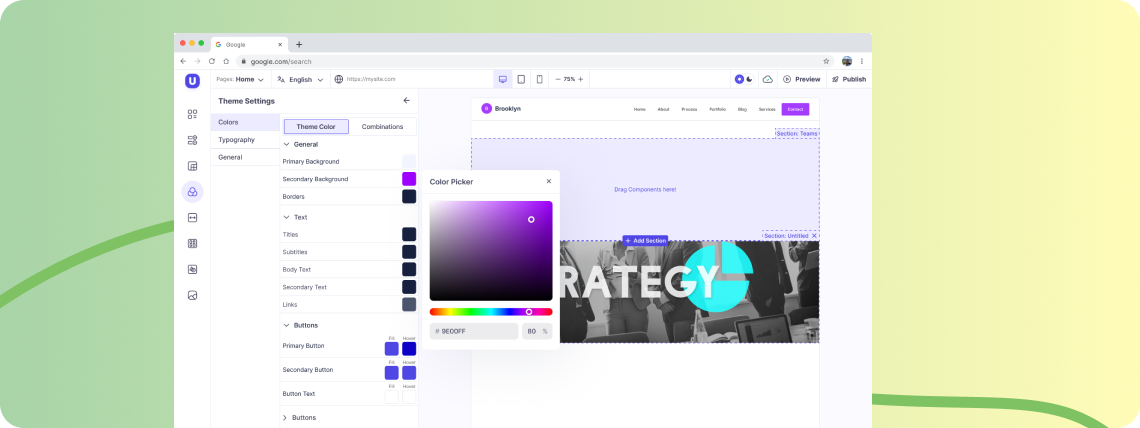
Theme Engine is a visual theme creation tool built for Umbraco, designed to empower users—designers, developers, and marketers—to build and customize responsive website themes effortlessly. The goal was to make web design faster, more flexible, and accessible even to users with limited technical knowledge.
As the product designer, I led the end-to-end design process—from defining the user problem to prototyping, testing, and designing an intuitive interface that simplifies theme creation and customization.
While existing Umbraco solutions allowed flexible content management, creating or modifying themes required deep technical knowledge.
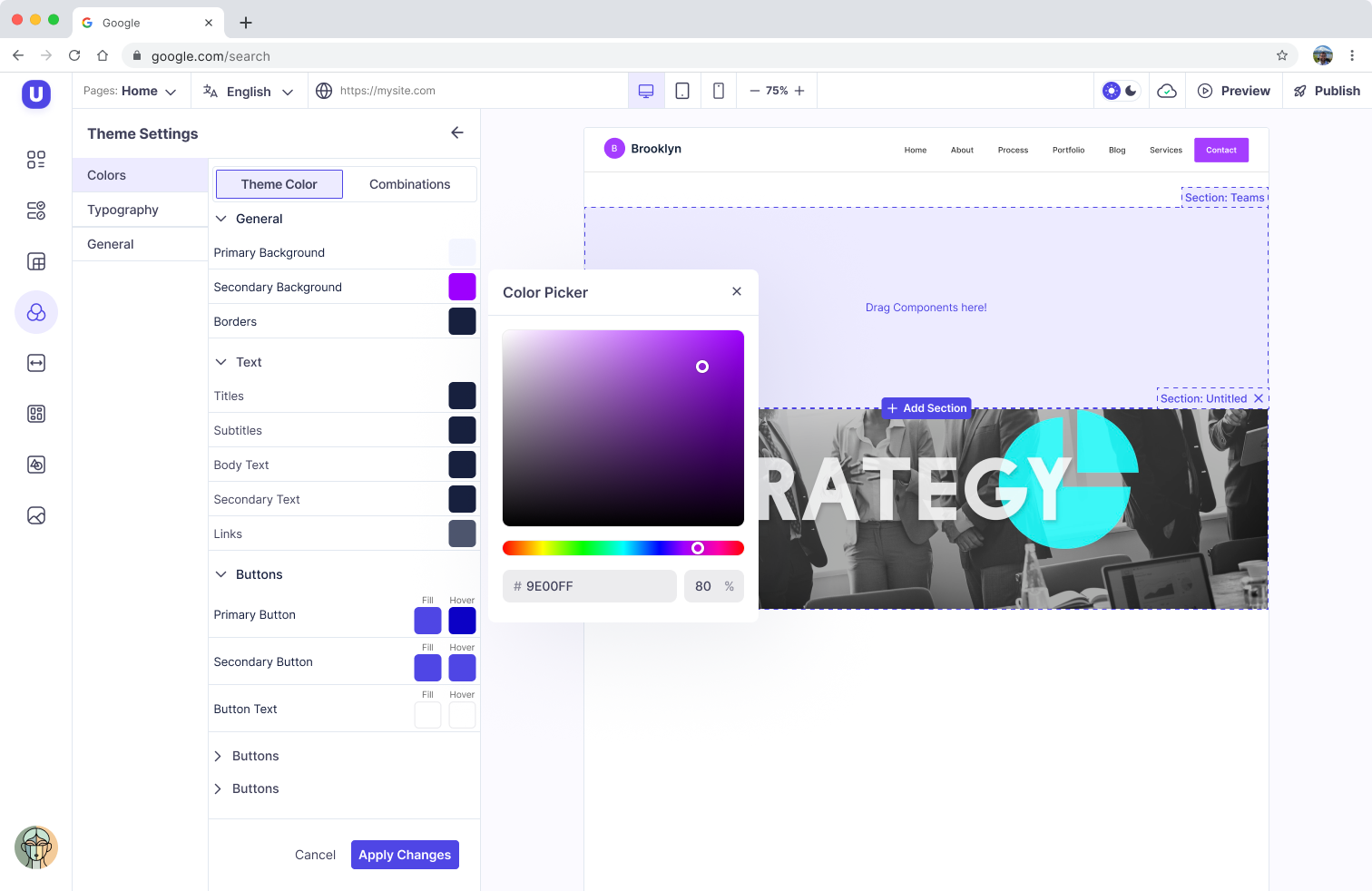
Product Designer & Researcher
June 2025 - October 2025
User Research / User Journey Mapping / Competitive Analysis / Design Audit / Visual design / Prototyping / Testing
How might we enable non-developers to design and manage Umbraco themes visually while maintaining developer flexibility and brand consistency?
The goal was to create an experience that bridges the gap between visual creativity and technical structure — allowing users to:
Visual-first Editing Experience
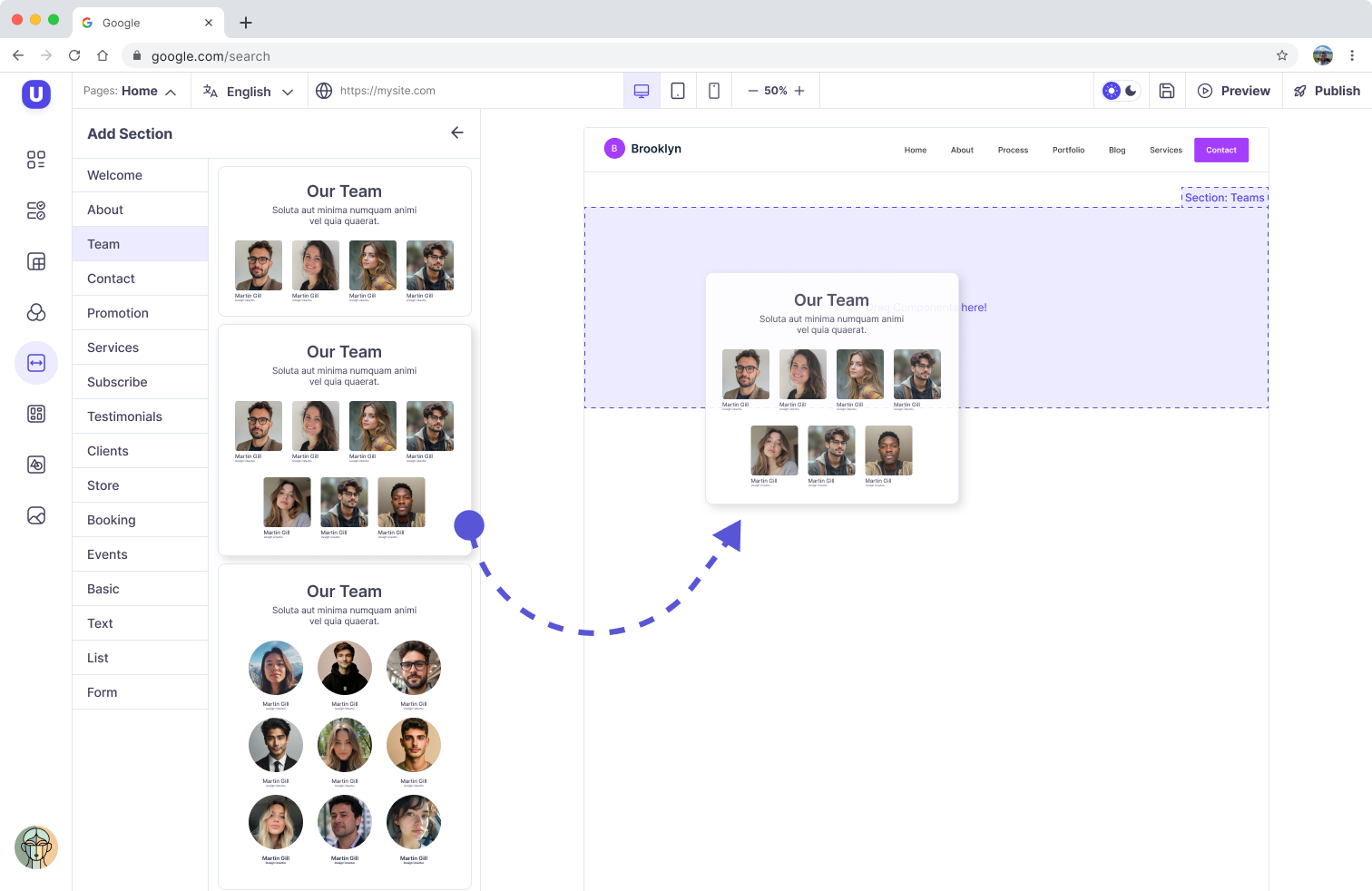
Smart Theme Customization Panel
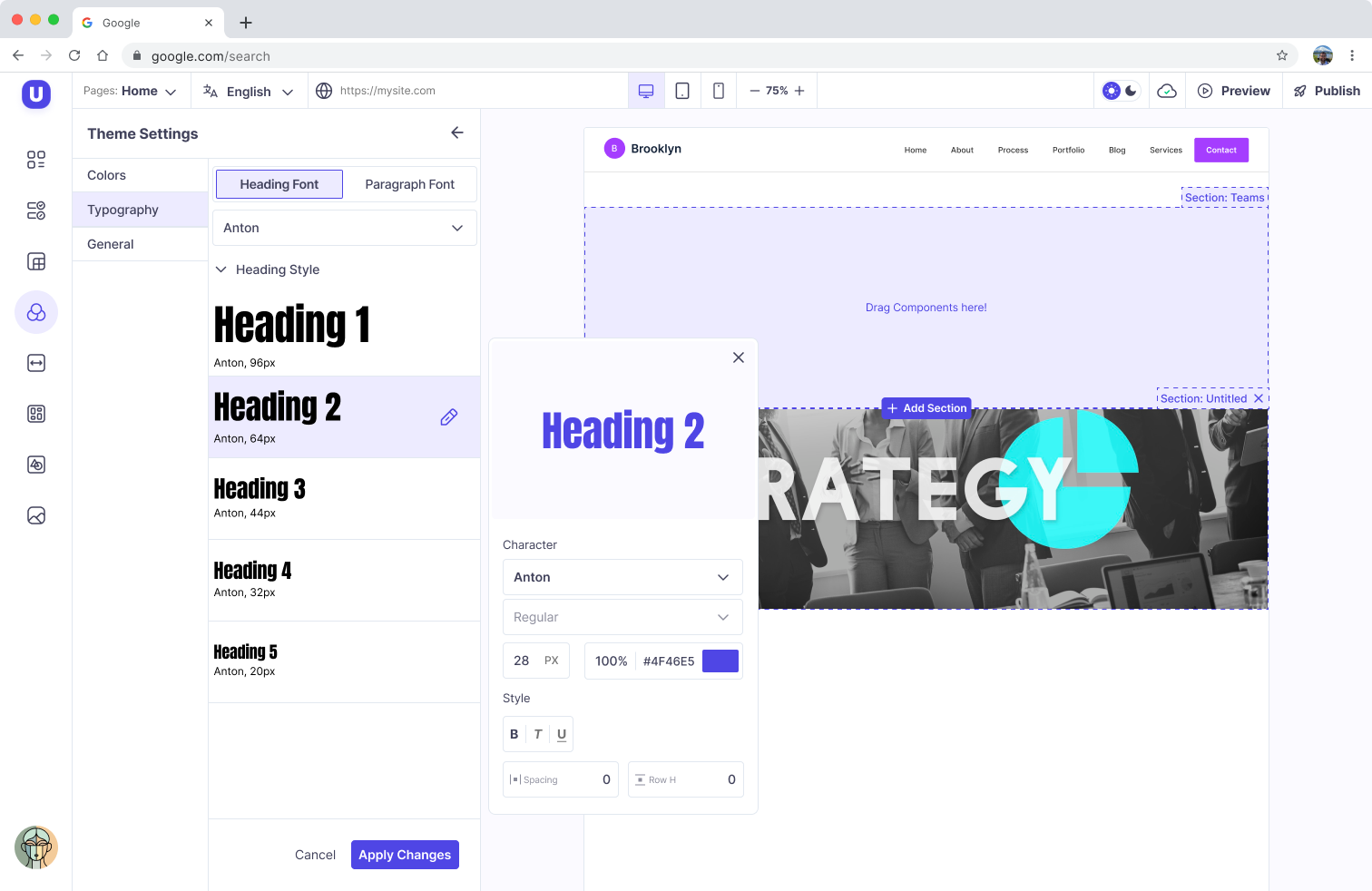
Responsive Design Preview
Template Library for Fast Start
A clean, minimal dashboard where users view all their themes. Each card shows theme preview, last edit, and status (draft/published).
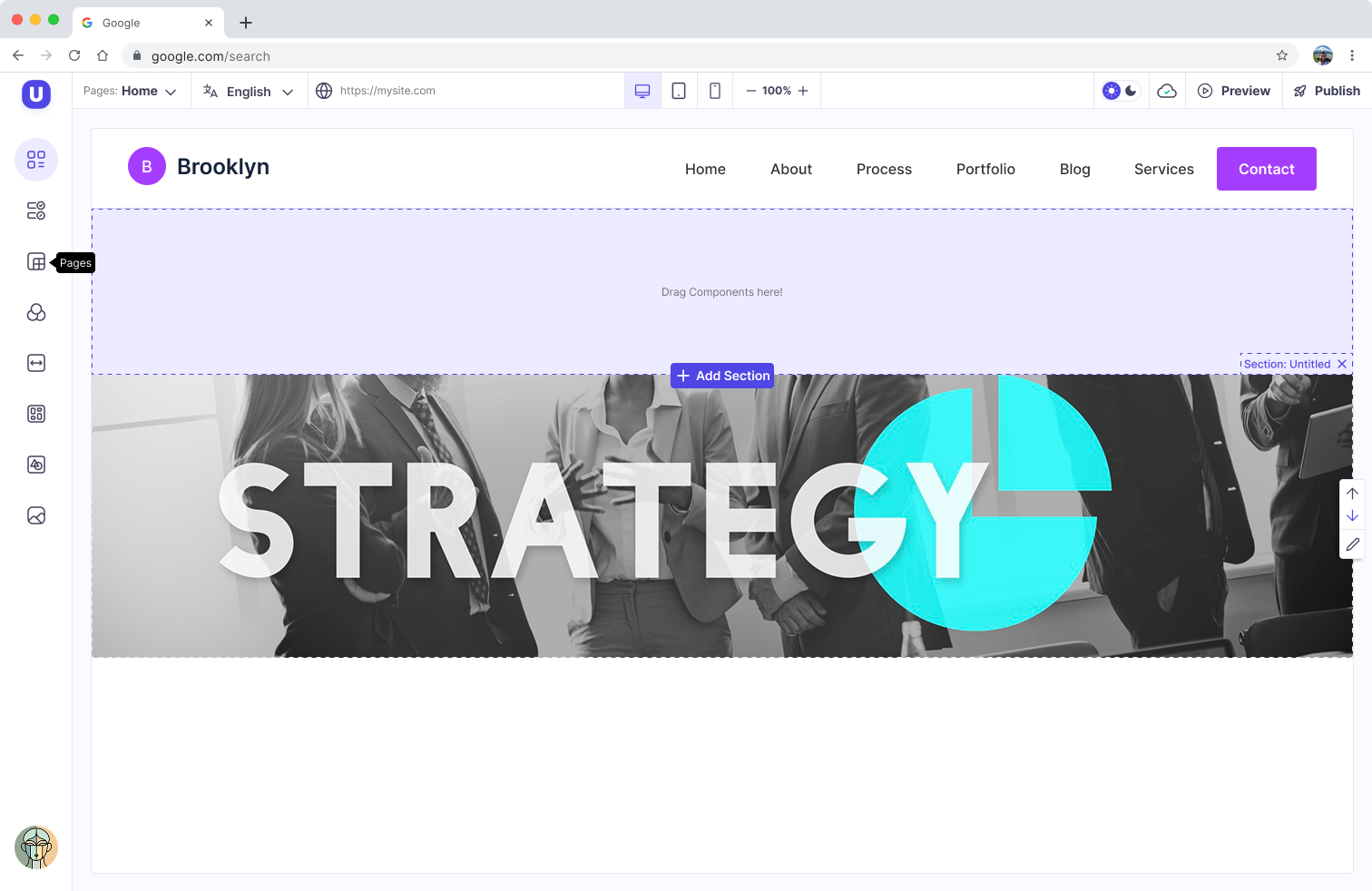
Theme Editor
The main working area — divided into two zones:
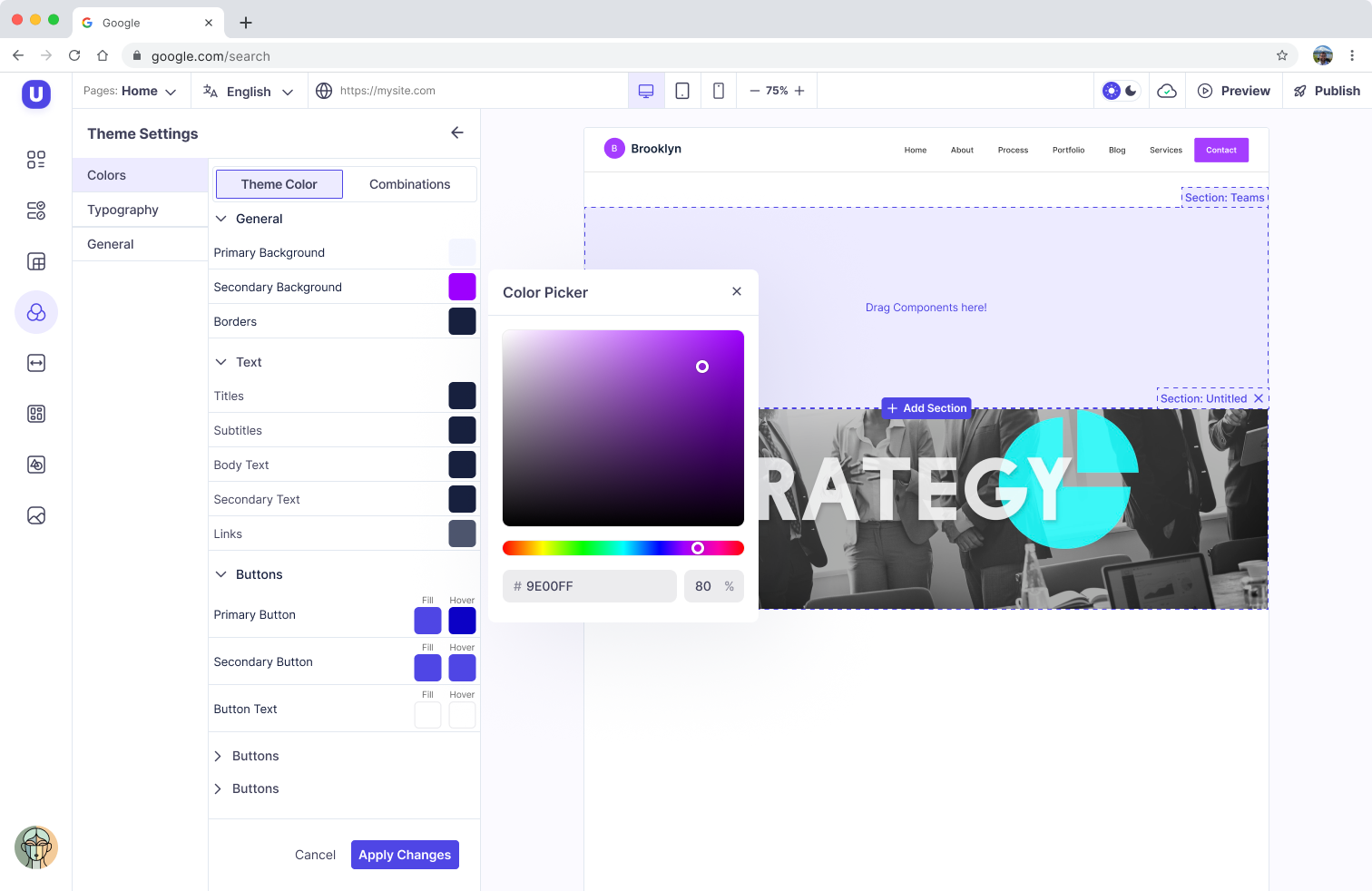
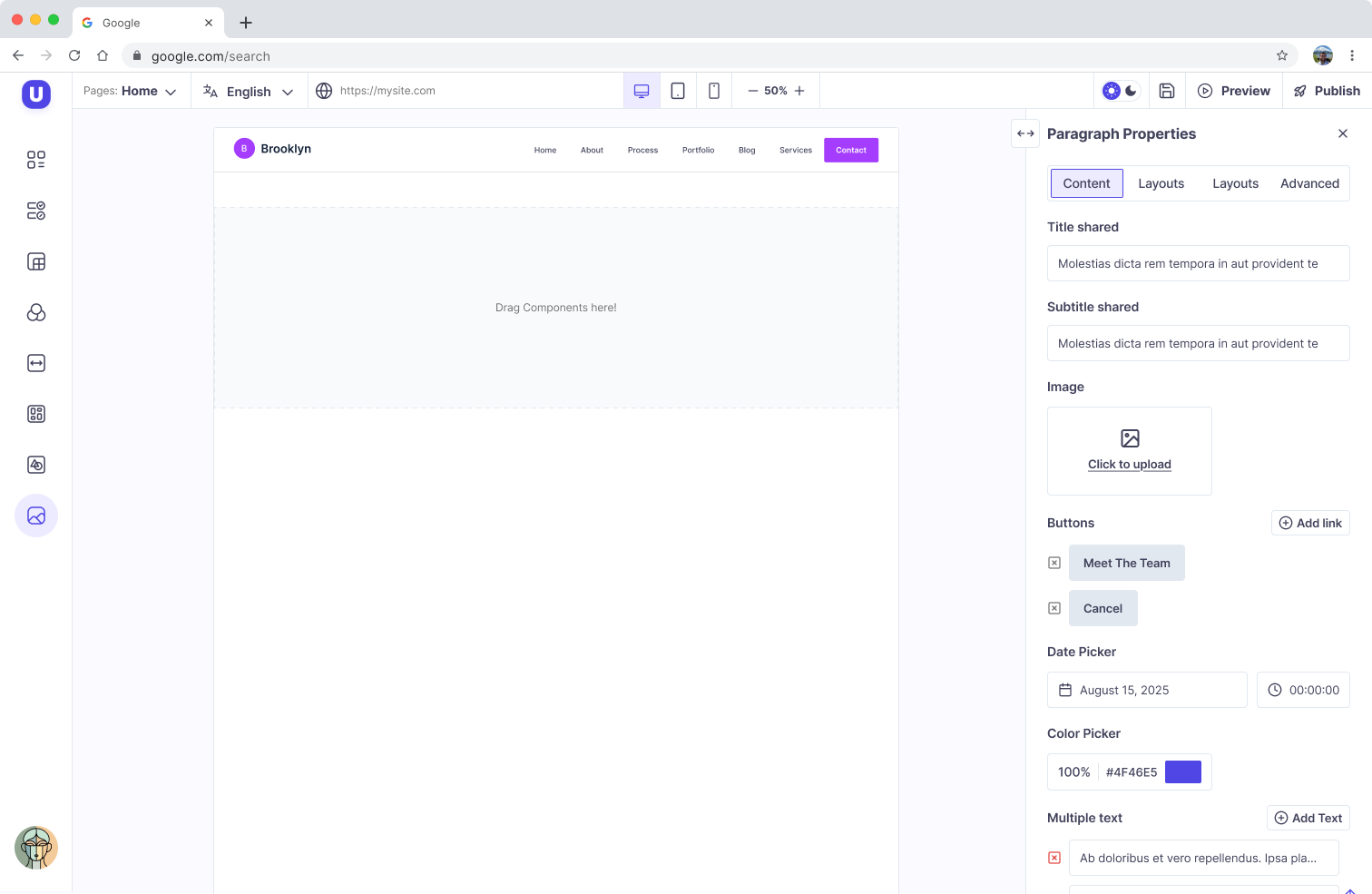
Live editable page showing real-time design changes. | Style customization tools (colors, fonts, spacing, alignment).
After introducing the new Theme Engine:
Drag to explore – Design in Figma
Designing Theme Engine taught me how visual editing tools balance creativity with structure. The biggest challenge was simplifying technical flexibility into a smooth, guided UX. The success of Theme Engine reinforced how thoughtful design systems can empower teams to build better digital experiences faster.